How to Download, Install and Run the APP on your Mobile Phone
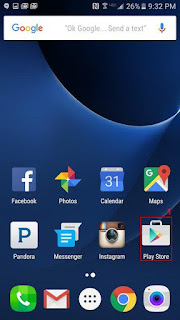
2. A Sample view of Google Play Store .
3. Click on the Search Engine.
4. Type the word "cnbsnews".
5. A View of the Proposed App.
6. Click and Install the App.
7. A View of the App after Installation.
8. After having installed the CNBSNews App
on your Mobile Phone, you need to further
download the Adobe Air App to Run the App.
- Click on Google Play Store.
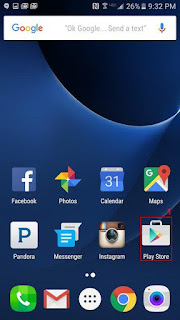
2. A Sample view of Google Play Store .
3. Click on the Search Engine.
4. Type the word "cnbsnews".
5. A View of the Proposed App.
6. Click and Install the App.
7. A View of the App after Installation.
8. After having installed the CNBSNews App
on your Mobile Phone, you need to further
download the Adobe Air App to Run the App.









No comments:
Post a Comment