Following the heavy buzz caused by his prediction how the US
presidential election will turn out, Prophet TB Joshua has finally
broken silence.
TB Joshua who is the Head of the Synagogue Church of All Nations added that people need spiritual understanding to be able to interpret it.
During a service at the headquarters of his church at Ikotun, Lagos on Sunday Prophet TB Joshua said, “there was nothing controversial about the prophecy. It is human beings that are controversial.”
He stated that his words were misinterpreted because,”we are not on the same level (of spiritual understanding)”, an explanation which drew applause from his congregation.
It will be recalled that last week, Prophet Joshua, in a video that went viral prophesied that Hillary Clinton would win the US presidential election.
He told his congregation that he “saw” a woman winning.
Be the 1st to be Informed about Happenings in your neighborhood and beyond with the CNBS News Multimedia Mobile App. (Free Download)
- Click on Google Play Store.
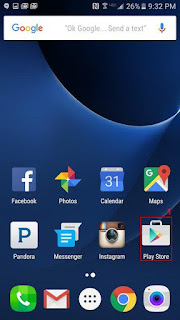
2. A Sample view of Google Play Store .
3. Click on the Search Engine.
4. Type the word "cnbsnews".
5. A View of the Proposed App.
6. Click and Install the App.
7. A View of the App after Installation.
8. After having installed the CNBSNews App
on your Mobile Phone, you need to further
download the Adobe Air App to Run the App.








No comments:
Post a Comment